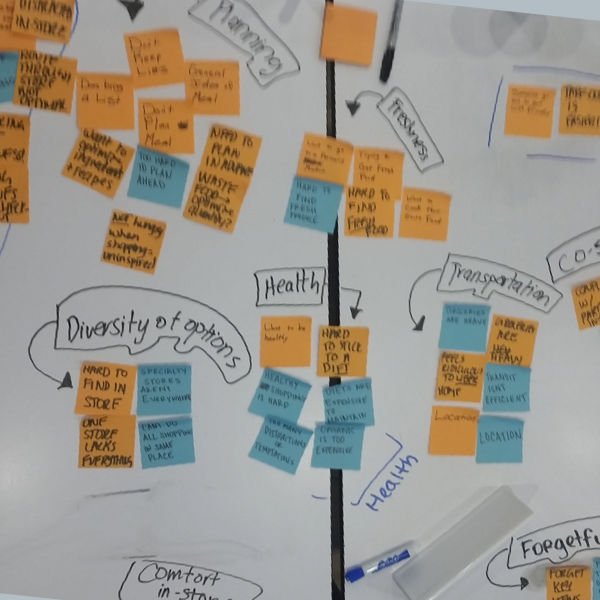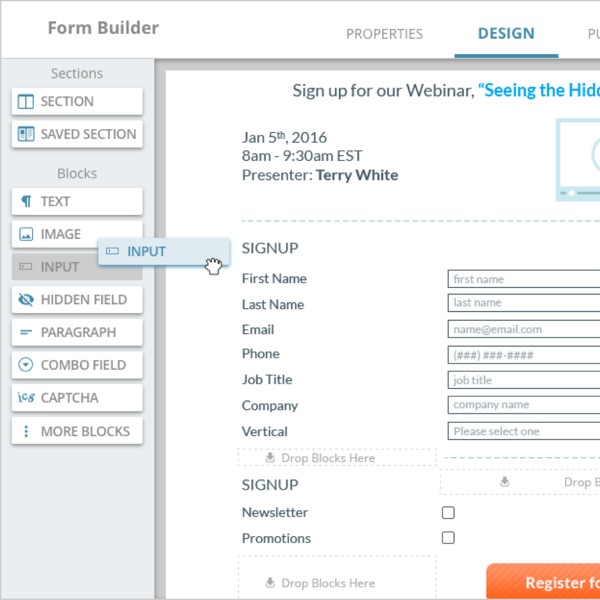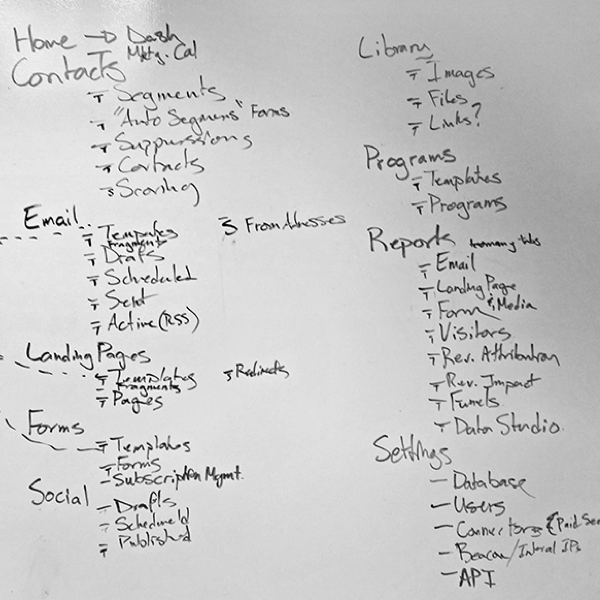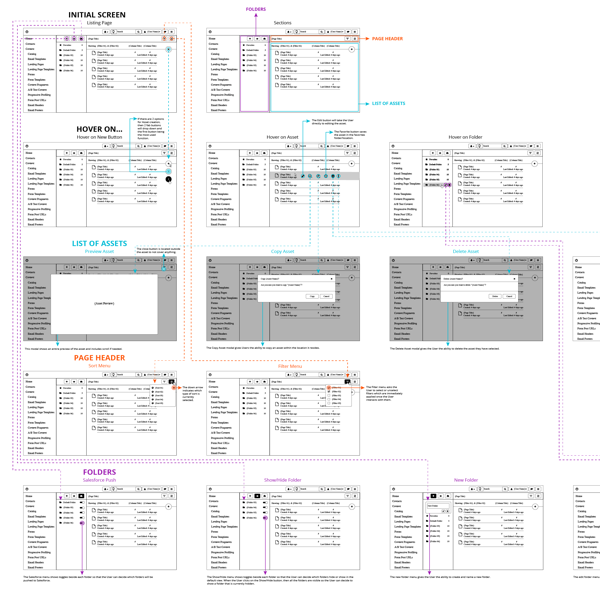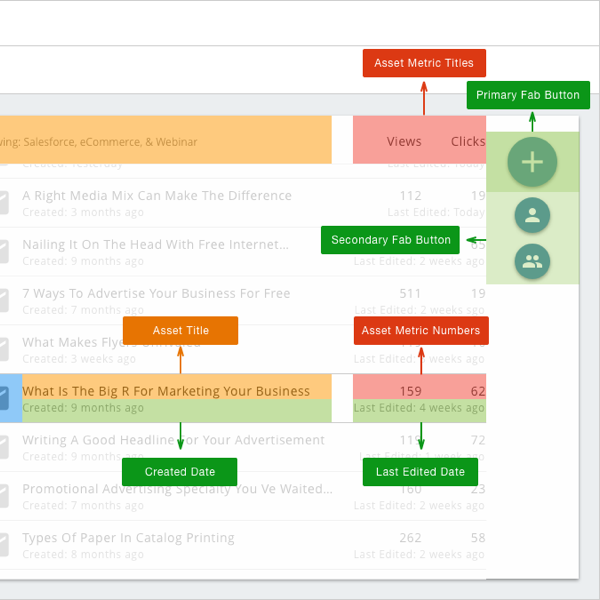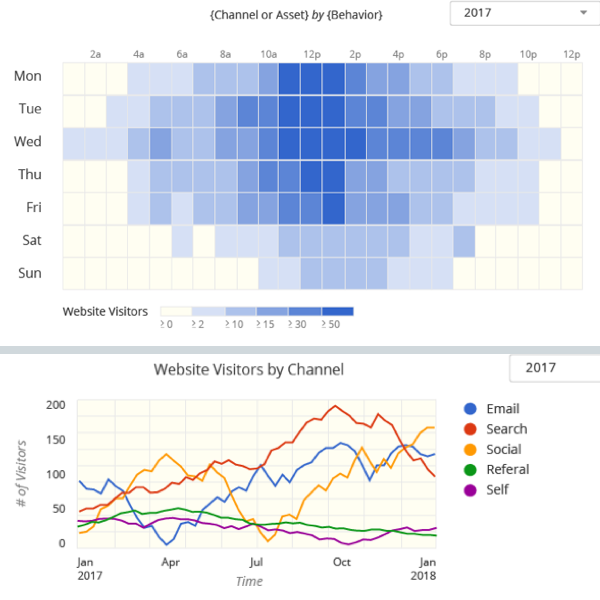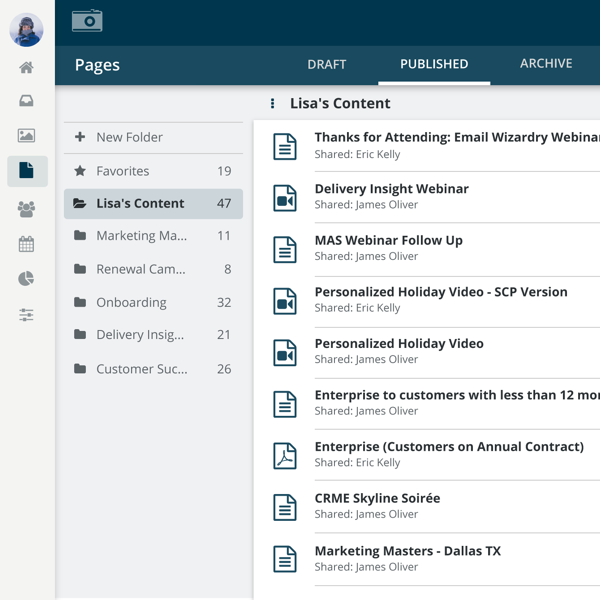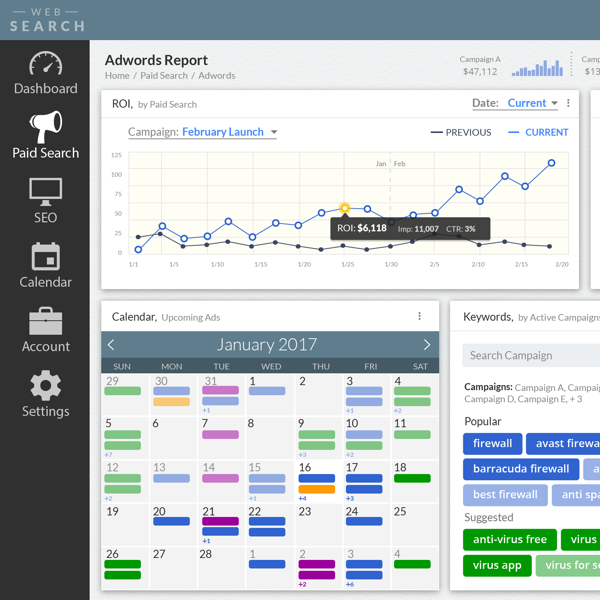Sal Criscione
About me
I earned a degree in Digital Illustration, taught myself web design, and found my career in UI/UX design. As I learned more about Design Thinking, my career evolved to encompass UX research. I am currently a full-time UX Researcher and am passionate about the work I do everyday. My career path is slightly unorthodox, yet I am proud of it. My background helps me bring a different perspective to the teams I work with.
Goals
My goal is to help teams learn about the customer problem and iterate to find the best design solution. I enjoy working in different industries along with finding new ways to innovate.